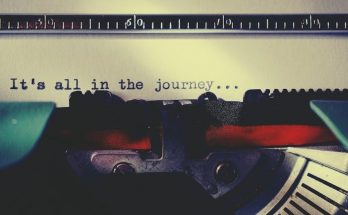Welcome to the GreenWorks 2000 Pressure Washer Manual. This guide covers the 2000 PSI, 1.2 GPM electric washer with a 14-amp motor. It includes assembly, operation, maintenance, safety tips, troubleshooting, and warranty details. Contact GreenWorks customer service at 1-888-90WORKS for support.

Key Features and Specifications of the GreenWorks 2000 Pressure Washer
The GreenWorks 2000 Pressure Washer offers 2000 PSI and 1.2 GPM, powered by a 14-amp motor for efficient cleaning. It includes multiple nozzles for various surfaces and a 3-year limited warranty.
Overview of 2000 PSI and 1.2 GPM Output
The GreenWorks 2000 Pressure Washer delivers a powerful cleaning experience with its 2000 PSI (pounds per square inch) and 1.2 GPM (gallons per minute) output. This combination provides strong water pressure to tackle tough dirt and grime while maintaining efficient water flow. The 2000 PSI is ideal for cleaning various surfaces, including driveways, decks, and vehicles, while the 1.2 GPM ensures adequate water supply for consistent cleaning performance. This balance of power and efficiency makes it suitable for both light and heavy-duty cleaning tasks around the home, offering reliable results for outdoor maintenance and upkeep.
Details on the 14-Amp Motor and Power Efficiency
The GreenWorks 2000 Pressure Washer is equipped with a robust 14-amp motor, designed to deliver reliable power for consistent cleaning performance. This motor ensures efficient energy use, providing a balance between power output and energy consumption. With its high-efficiency design, the motor minimizes noise and optimizes performance, making it suitable for both light and heavy-duty tasks. The combination of the 14-amp motor and advanced engineering enhances the overall power efficiency of the pressure washer, ensuring it operates smoothly while maintaining its eco-friendly characteristics. This makes it an ideal choice for homeowners seeking a powerful yet energy-conscious cleaning solution.

Safety Warnings and Precautions
Read all instructions before use. Ensure adult supervision near children. Stay alert, avoid overreaching, and wear protective gear like goggles to prevent injuries during operation.
General Safety Guidelines for Operating the Pressure Washer
Always read and follow the instructions in this manual before using the GreenWorks 2000 Pressure Washer. Ensure close adult supervision when operating near children. Maintain balance and proper footing to avoid accidents. Never overreach or stand on unstable surfaces while using the washer. Be aware of your surroundings and avoid distractions. Understand all controls and functions before starting the machine. Keep loose clothing or jewelry away from moving parts. Avoid using the pressure washer in extreme weather conditions or on unstable ground. Familiarize yourself with how to stop the unit and release pressure quickly in case of an emergency.
- Stay alert and focused during operation.
- Do not modify or tamper with the equipment.
- Avoid using the washer for inappropriate tasks.
Importance of Wearing Protective Gear
Wearing protective gear is essential when operating the GreenWorks 2000 Pressure Washer to minimize injury risks. Always wear safety goggles or glasses to protect your eyes from debris and water spray. Hearing protection is recommended due to the motor’s noise. Use gloves for better grip and to prevent skin irritation from high-pressure streams. Wear long sleeves, pants, and closed-toe shoes to avoid skin abrasions. Ensure loose clothing or jewelry does not come into contact with moving parts. Failure to wear proper protective gear can lead to serious injury. Always prioritize safety before starting the pressure washer.
- Safety goggles or glasses for eye protection.
- Gloves for grip and skin protection.
- Proper clothing to prevent skin exposure.
- Hearing protection for motor noise.

Assembly and Initial Setup
Begin by attaching the handle and connecting the high-pressure hose to the washer and spray gun. Install the desired nozzle and ensure all connections are secure. Check for leaks and refer to the manual for detailed diagrams and steps to complete the setup properly.
Step-by-Step Guide to Assembling the Pressure Washer
Start by unpacking all components and verifying the contents against the manual. Attach the handle to the main unit by aligning the bolts and tightening securely. Next, connect the high-pressure hose to both the washer and spray gun, ensuring a tight seal. Install the nozzle of your choice by twisting and locking it into place. Finally, plug in the power cord and test the unit at a low setting to ensure proper function. Refer to the provided diagrams for visual guidance and follow each step carefully to avoid leaks or damage.
Connecting the Hose and Nozzles Properly
To ensure proper function, attach the high-pressure hose to the pressure washer and spray gun by twisting and locking firmly. Check for any leaks by running water through the system at a low setting. Select the appropriate nozzle for your task, such as the 25-degree tip for general cleaning or narrower tips for tougher jobs. Twist and lock the nozzle onto the spray gun securely. Always use genuine GreenWorks parts to maintain performance and safety. If a leak occurs, tighten connections or replace worn seals as needed. Proper connections are crucial for optimal pressure and efficiency.

Operating Instructions
Plug in the pressure washer, ensure the water supply is connected, and turn it on. Use the correct nozzle for your surface, adjust settings as needed, and begin cleaning. Always wear safety goggles during operation.
How to Start and Stop the Pressure Washer
To start the GreenWorks 2000 Pressure Washer, ensure the water supply is connected securely and the power cord is plugged in. Turn on the device and allow it to build pressure. Before use, inspect all connections for leaks. To stop, turn off the power switch and unplug the unit. Release any remaining pressure in the system by squeezing the trigger with the nozzle pointed away from people and objects. Always follow these steps to ensure safe and efficient operation. Wear protective gear and keep the area clear of children while starting or stopping the washer.
Adjusting Pressure Settings for Different Surfaces
Adjusting the pressure settings on the GreenWorks 2000 Pressure Washer involves selecting the appropriate nozzle for the surface you are cleaning. The unit comes with color-coded nozzles: red for high pressure (0°), yellow for medium pressure (15°), green for low pressure (25°), and black for soap application (65°). For delicate surfaces like cars or plants, use the green or black nozzle with lower pressure. For tougher surfaces like driveways, use the red or yellow nozzle for higher pressure. Always test a small area first to ensure the setting won’t damage the surface. Maintain a safe distance from the surface to avoid damage and wear protective eyewear when adjusting nozzles. Follow the manual’s guidelines for optimal cleaning without causing harm to different materials.

Maintenance and Troubleshooting
Regular maintenance ensures optimal performance. Check hoses for damage, clean filters, and lubricate connections. For issues, refer to the troubleshooting guide in the manual.
Regular Maintenance Tasks to Ensure Optimal Performance
Regular maintenance is essential for extending the life of your GreenWorks 2000 Pressure Washer. Start by inspecting the hose and connections for any signs of wear or damage. Clean or replace the filter as needed to ensure proper water flow. Lubricate all movable parts and connections to prevent corrosion. After each use, drain the hose and store the unit in a dry, cool place. Additionally, check the nozzles and O-rings for wear and replace them if necessary. Following these steps will help maintain peak performance and prevent common issues.
Common Issues and Solutions
Common issues with the GreenWorks 2000 Pressure Washer include low water pressure, motor overheating, and hose connection problems. For low pressure, check for kinks in the hose or clogged nozzles. If the motor overheats, ensure proper ventilation and avoid prolonged use. For connection issues, verify that all fittings are secure and free of debris. Regularly cleaning the filter and ensuring water supply is adequate can also resolve many problems. If issues persist, refer to the troubleshooting guide or contact GreenWorks customer support at 1-888-90WORKS for assistance.

Warranty and Customer Support
The GreenWorks 2000 Pressure Washer is backed by a 3-year limited warranty. For inquiries or assistance, contact customer support at 1-888-90WORKS or visit www.greenworkstools.com.
Understanding the 3-Year Limited Tool Warranty
The GreenWorks 2000 Pressure Washer is covered by a 3-year limited warranty for the original purchaser with proof of purchase. This warranty ensures protection against defects in materials and workmanship. It covers repairs or replacements of faulty parts and labor during the warranty period. However, the warranty does not apply to normal wear and tear, misuse, or unauthorized repairs. To maintain warranty validity, users must follow the manual’s maintenance and operation guidelines. For warranty claims or inquiries, contact GreenWorks customer service at 1-888-90WORKS or visit www.greenworkstools.com.
How to Contact GreenWorks Customer Service
To contact GreenWorks customer service, call the toll-free helpline at 1-888-90WORKS (888.909.6757) for assistance with questions, warranty claims, or troubleshooting. You can also visit the official website at www.greenworkstools.com for support resources. When reaching out, have your product model number and proof of purchase ready for efficient service. GreenWorks customer support is available to help with inquiries related to your 2000 PSI pressure washer, ensuring you receive the assistance you need to resolve any issues promptly.